Like, remember when you could pick up your phone hanging on the wall in your kitchen and just dial it and reach a person? You could walk around your kitchen stretching out the cord to see how far you could get. Sometimes you could make it to your refrigerator and grab something out of it if your REALLY stretched the cord?

About 3 years ago I bought my first “Smartphone”, which is an oxymoron and, perhaps, one of the stupidest things I ever did. At the time it sounded like a really good idea. I mean, I was carrying around a PDA, a cell phone, an MP3 player, and, at times, a big bulky computer so that I could keep all the data files on each of the devices all synched. When I saw the Smartphone, I got a little twitch in my groin, because here was ONE device that could do EVERYTHING all my individual devices could do. It was a no-brainer, right?
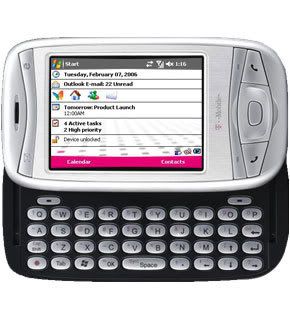
Wrong. The problem with the Smartphone was you had to be a genius to figure out how to use the god damn thing. Back in the day, when Ma Bell would bring you your new rotary phone, you took it out of the box, plugged it into the jack on the wall, and made sure the two holes on the back matched up with the tiny plugs on the faceplate. You lifted up the receiver and stuck your finger in the appropriate number hole and spin to the right. IF you were HIGH BROW, you could just push the button and have the same effect. There were no directions. You didn’t need them. You needed to be dead to NOT be able to figure it out.
It literally took me about 3 months before I felt comfortable enough with my Smartphone to make a call while I was driving, or that I could find applications quickly. When I first got it, for example, it would take me 15 minutes to figure out where the “notes” button was so I could “quickly” jot down someone’s phone number. FORGET trying to just add a new contact to the damn thing…that was just nonsense.
For the first year or so, I spent a lot of time getting familiar with my MDA. There were nights that Jed would accuse me of spending more time with my MDA than I did with him. And, in hindsight, he may have been right. I used just about every application on the phone on a daily basis. MS Money, check. Windows Media Player, check. MS Word, check. Actual phone features, ??? Yeah, I’m not that popular.
After the first year, the applications on the phone became a novelty, and I just didn’t use them that often. The sound quality on the MP3 functions of the phone weren’t that great, so I went back to a regular MP3 player. It was easier to enter my receipts into a standard computer than it was to “hunt n’ peck” on the miniature keyboard of the MDA. I started developing arthritis in my index finger joints from holding onto the tiny stylus while playing solitaire. The internet functions, at the time, were slower than Jed in the fast lane on the highway. And I found myself wondering, Are all these features on a PHONE really necessary?
Last November I was trying to figure out where I could cut back so I wouldn’t have to take out a second mortgage on the house to buy Christmas prezzies for the boys. I thought, “Huh, I could start by dropping the $20/mo. data plan on my telephone that I don’t use that often. Oh, and I could also drop the $10/mo. insurance that I’ve paid every month for the last 24 months (which…in doing the math, had I not paid that $10/mo. for 24 months I could have paid cash for another phone in case something had happened to my MDA!). These were two great places to start, and this is exactly what I did.
THREE DAYS LATER I had misplaced the “phone condom” that I stored my phone in to protect the face of the phone. It was a “casual day” Friday at the office and I was wearing my Lee press-on jeans. I had squeezed the MDA in my front pocket and forgot about it. When I got home, I pulled the phone out of my pocket so I could relieve the pressure on the button of the pants and take them off. I was completely saddened to see my house keys had fractured the “touch-sensitive” screen on my dear sweet MDA…rendering it completely useless. With the screen cracked, I could see things ON the screen, but I couldn’t dial numbers, I couldn’t answer calls, I couldn’t use any of the features on the phone. And I was fine with this, as it meant I could go back to a real phone, or a Razr.
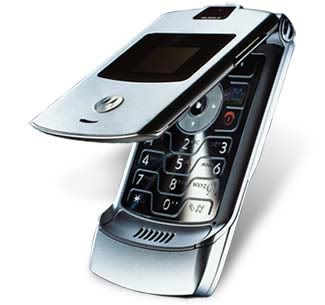
The Razr, while compact and convenient, just meant that I had to read another manual and learn all new functions on a new phone. And while it had SIMILAR features to the MDA, none of the actual functions were identical. For example, it had a calendar function, but you couldn’t sync the calendar with your computer and everything had to be entered manually if you wanted reminders. Uh, no thanks. It didn’t have a “standard” keyboard, so I had to get used to the predictive text nonsense on a keypad. It did what I wanted to, however, it dialed calls and received them.
But a mere three days later, I found myself, again, traveling to the office with a cell phone, an MP3 player, my computer, my GPS, my GBA, my camera, and a whole host of charging cables/sync. And I started, again, having shoulder pain from carrying all this stuff. I also REALLY missed having my calendar items right there on my phone. I mean, REALLY missed it. And perhaps the biggest loss of all was having ALL of my contacts and contact information GONE from my finger tips. That was a HUGE convenience having the MDA, being able to sync my contacts with my phone…I didn’t have to sit there and enter each friggin’ person individually. When I lost my MDA, while the contact information was still on my computer, it was gone from my phone…and so I didn’t call people all that often, because lord knows it’s impossible to remember a 7 digit number these days now that they’re stored in your phone.
And so I cried myself to sleep every night for a few months. I couldn’t justify going and buying a new phone. Jed is always so good about using his technology devices until they die. Unlike me, who sees the flashy lights and cool functions as an opportunity to throw even more money away on things I “need”. And then, it happened in January…Jed’s cell phone finally died.

We went up to T-Mobile to find him another phone. And he says, with the straightest of faces, “I think I want a Smartphone.”
Now, let me just take a second to say something about my kitten. I love my boo-kat, I really do. And I know this won’t be a surprise to him that I feel this way, and I hope he forgives me for sharing this with the world, but my boo-kat is a technology reject. He’s lucky if he’s able to figure out how to turn on a new lamp. Now, in my boo’s defense, he comes by it naturally. His entire family missed out in the “lamp” department. His aunt gets a new camera, she sends it to (F)reddy to figure out how to use it and give her verbal instructions. His mom gets a new TV and we have to go to Galveston to show her how to use it. His whole family just ain’t “manual readers”. And “manual reading” just so happens to be something I enjoy!
So while we’re in T-Mobile, I say, “Are you sure?” And he says, “Yeah, I think I want a phone I can check my email from.” Remember when you could EMAIL FROM YOUR COMPUTER?
So I seize this opportunity and say, “Well, if you’re going to get a Smartphone, and you’re going to expect me to show you how to use it, I should probably get a new one too so that I can familiarize myself with it and be able to show you.”…
And he bought it…hook, line, and sinker.
So I’ve got ANOTHER new “Smart”phone, and it has been taking me quite some time to figure out a lot of the functions. The hardest part has been getting used to the “QWERTY” keyboard…I’ve JUST about mastered that. I was thrilled to be able to sync all my contacts again, and I have vowed to use all the functions of the phone to their fullest potential. Jed…has figured out how to answer his phone and make the occasional call. He STILL struggles with that little “beeping noise” while he’s in a call and, often, can’t figure out how to answer the second incoming call!
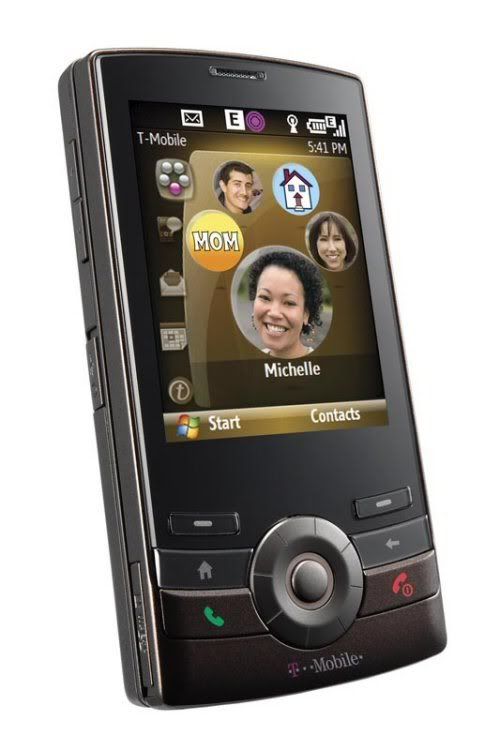
While I dig my new phone, I surely do miss the “good old days” when I had my phone that plugged into the wall and sat on my bedside table. It did what it was supposed to, when it was supposed to. It wasn’t dependent on location, it worked every time you picked it up. People from the office couldn’t reach you “off-hours” because you didn’t have a phone attached at the hip. Dating was fun because you had a red-blinking light to look forward to with anticipation when you got home (or not!). Email was read on your own time, as it was intended, in front of the computer. Pictures were taken with a camera. Music was listened to on a good-old fashioned Walkman tape player (or vinyl if you’re even older than me!). And my memory was amazing, having memorized EVERY SINGLE ONE OF MY FRIENDS 10-digit phone numbers. Everything was beautiful…back in the day.



2 comments:
I love the old rotary phone. They sure knew how to build 'em. When I was a kid, in the junk drawer at the parents home there was a pencil you used to dial with so your finger didn't get all wore out. It had a groove in it to prevent slippage and dialing errors. You don't see pencils like that anymore.
man, I don't miss the old days at all. Seriously.
I am so happy to have discovered you through ramble. you rock and you are from texas (like me) so you are extra special!
Post a Comment